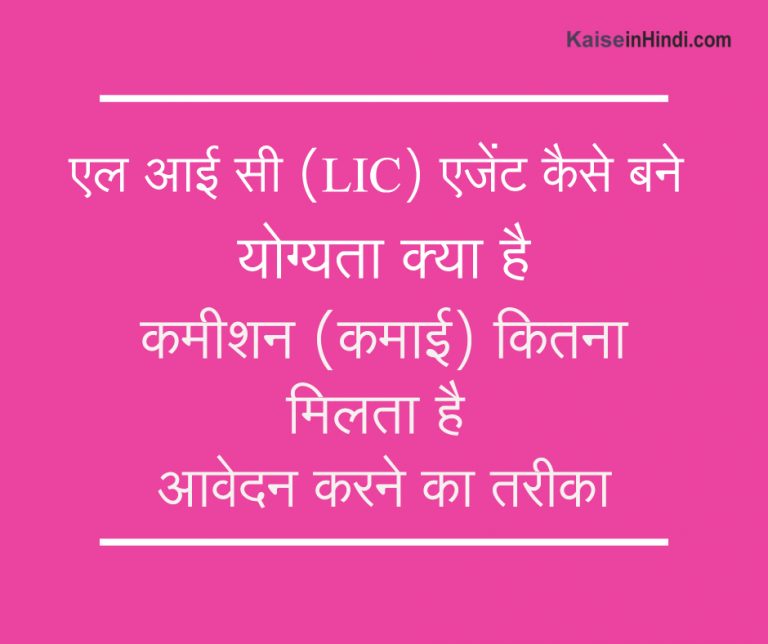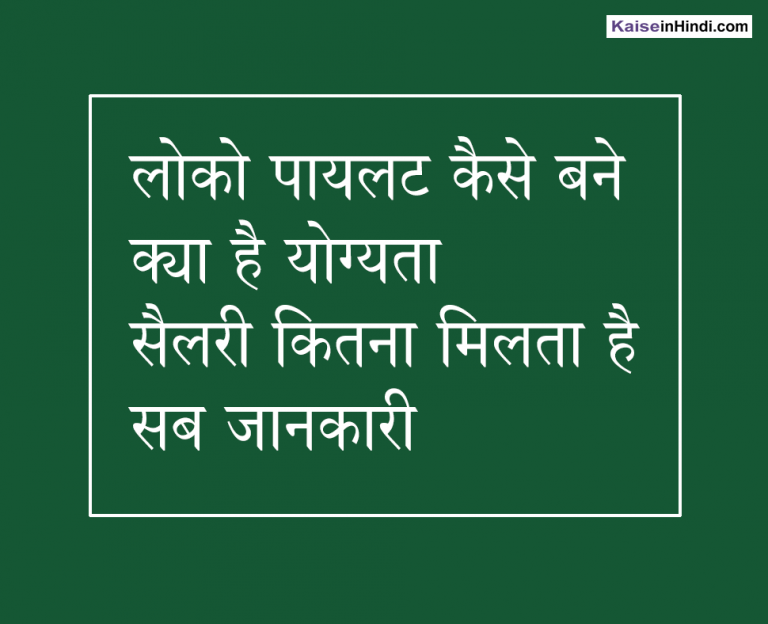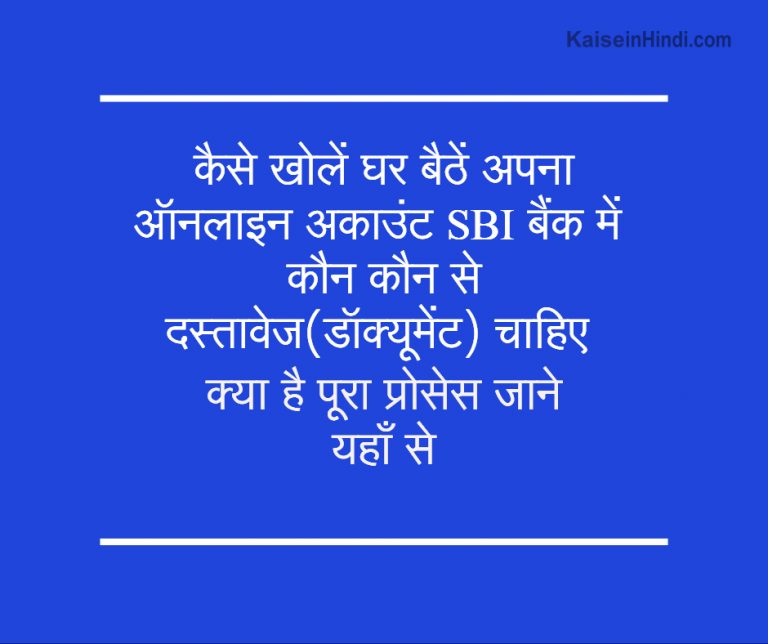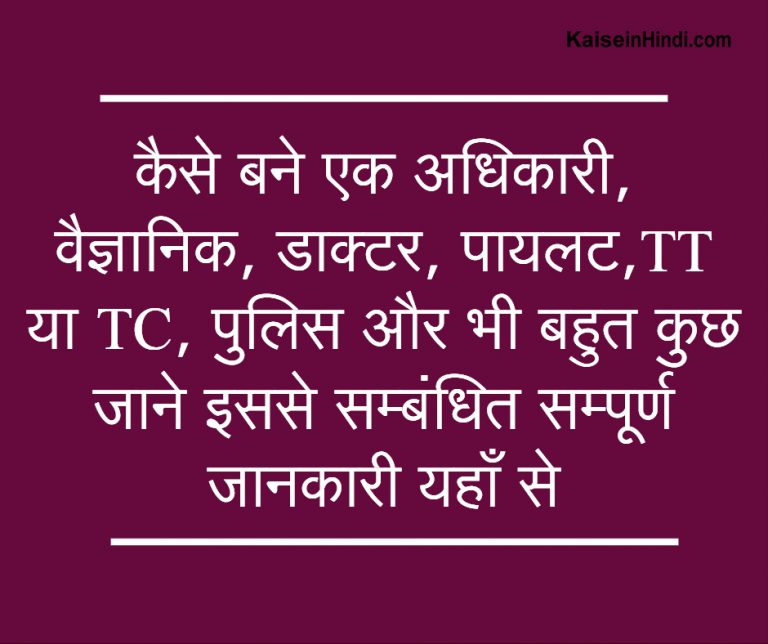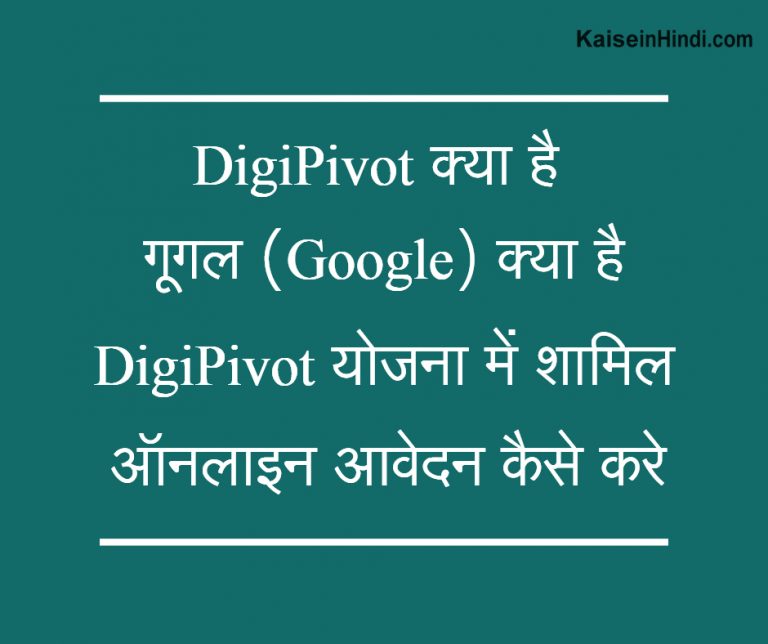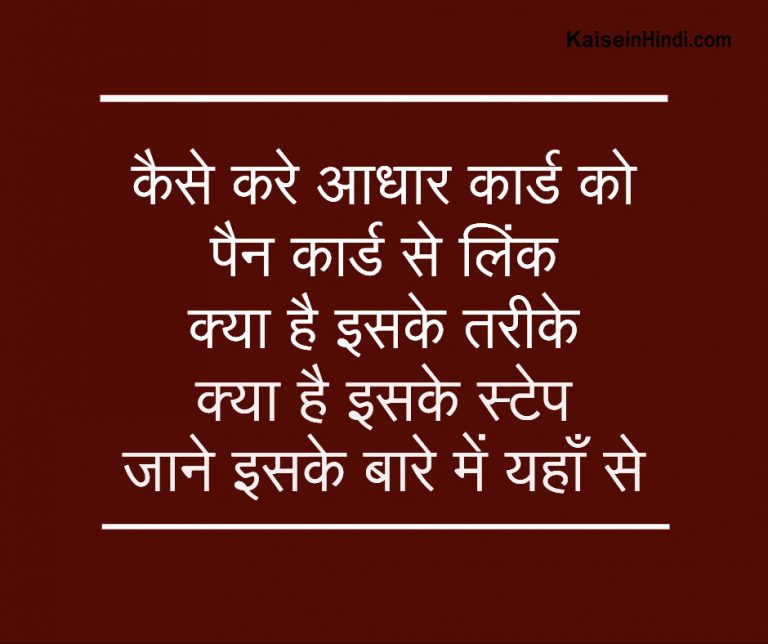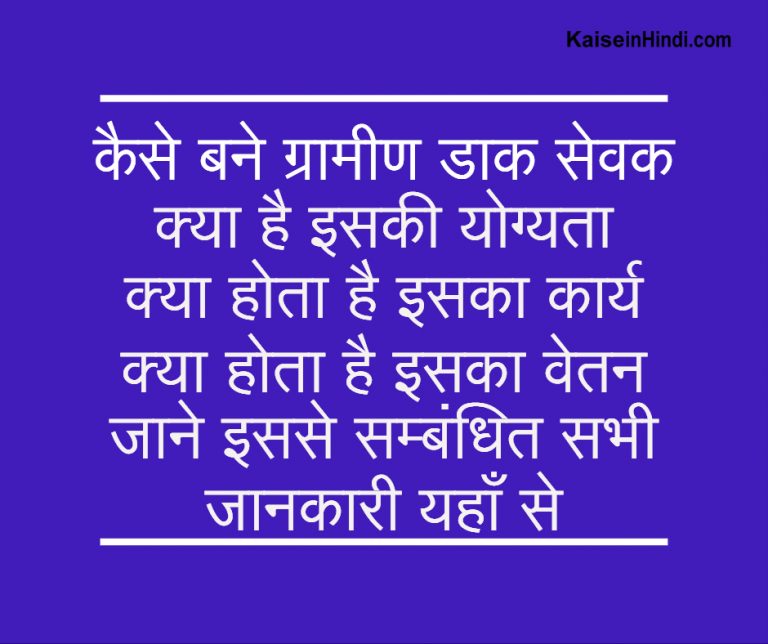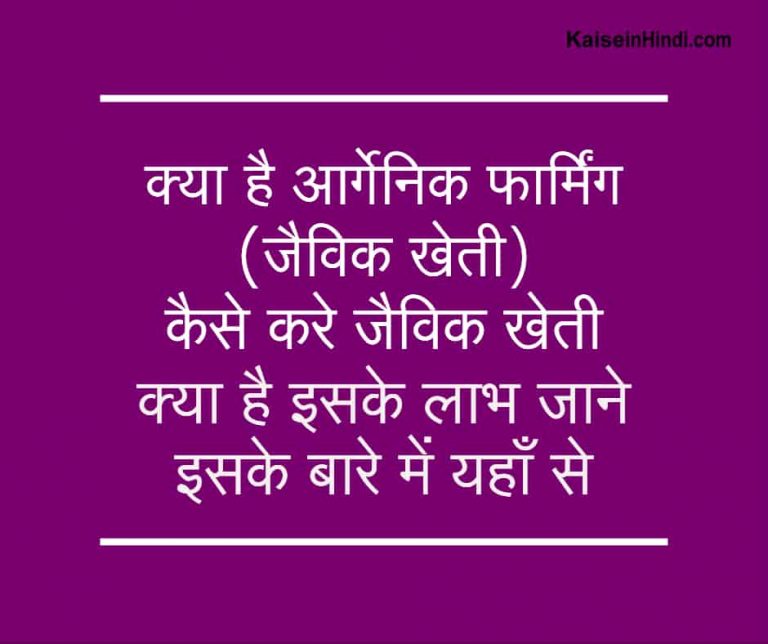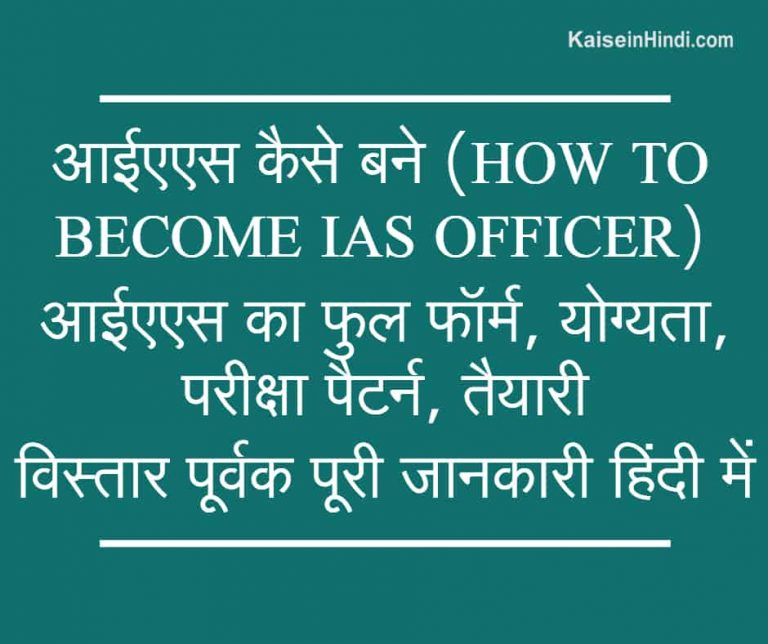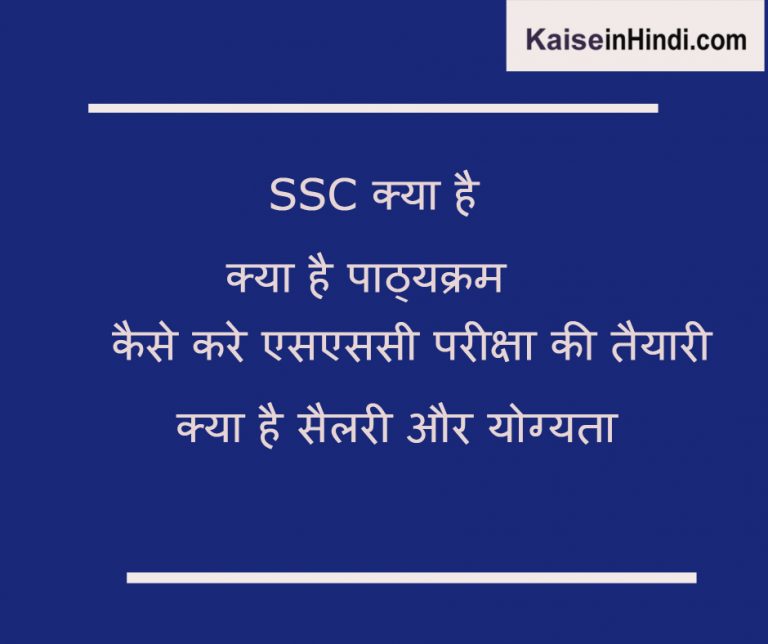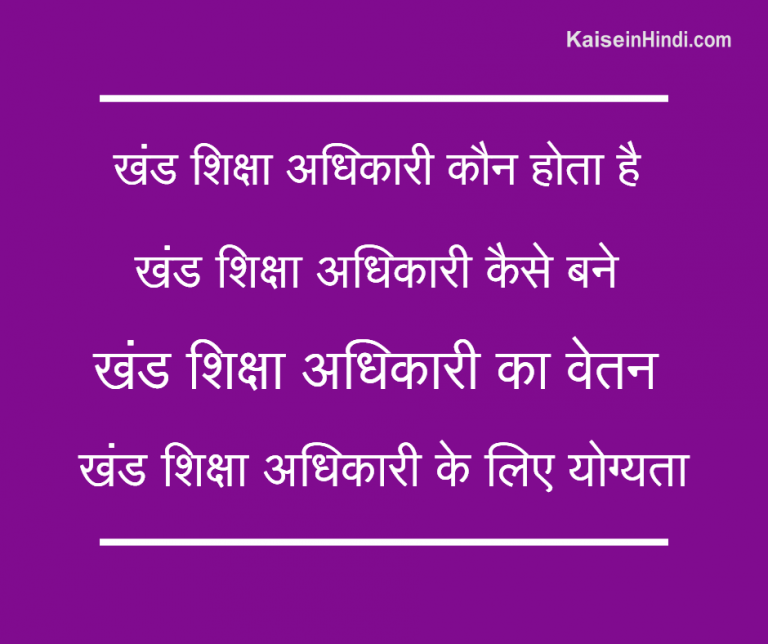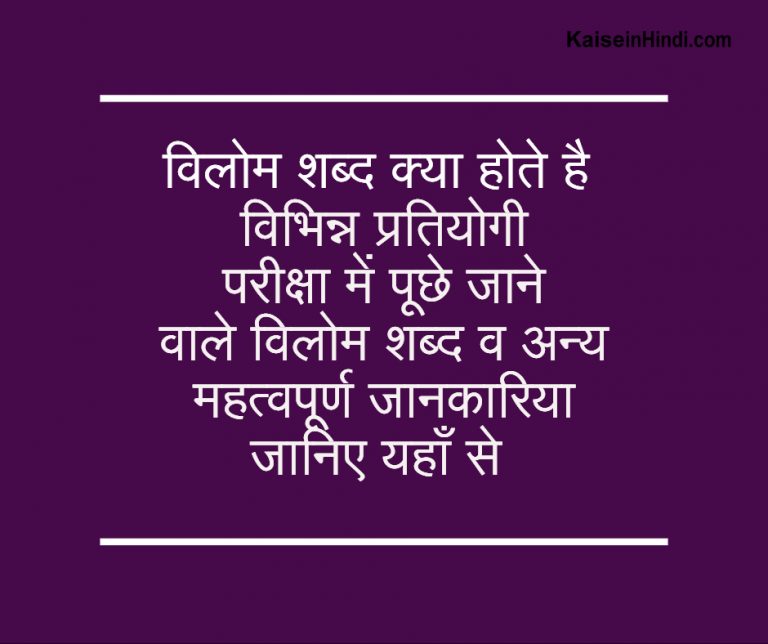How to fill online forms for government jobs
In today’s time, applications for all government jobs are sought through online medium, hence it becomes very important for every candidate to know about it, there is only one method for filling the online form for almost all the examinations , but many candidates do not like this. Those who have to face many difficulties in filling online forms and have to take help from other people, how to fill online forms for government jobs ? We are telling you about this in detail on this page.
Also read: How to get a government job
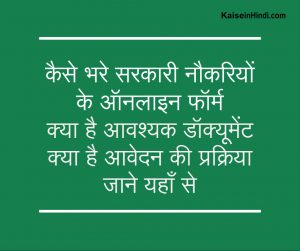
Also read: How to prepare for Current Affairs
computer or a smart mobile
To apply, you must have a computer or a smart mobile, and you must have a good internet connection , through which you can easily fill your application form.
email id
Before filling the form, you must have an email ID , if not then create it, all the information related to the form will be provided to you through this email ID only, you can also use it to send all your documents. And you can also save it in email, information about admit card for the examination will be given to you through email.
Also read: How to send email?
Aadhar card
Now information related to Aadhaar is asked in the online form, in many places it has been made completely mandatory, so you can note down your Aadhaar number somewhere or you can take a photo of your Aadhaar card and save it in your mobile. , so that it can be sent through email also if required.
Also read: How to update your Aadhar card online
Documents
While applying for all government jobs, your documents are asked in jpeg format, whose size ranges from 20 KB to 100 KB, so you scan your required documents and save them in jpeg format in your mobile. After doing this, you can also save it on your email. By saving it on mail, you will not have to search the hard copy again and again for the information of your document.
Also read: Documents required for counselling
Photo
Get your latest photo scanned and save it in your mobile, the size of which should be between 20 KB to 50 KB.
MS Word. keep all information in file
You are an MS Word. You can create a file in which you can type all your information and keep it safe like roll number, total marks obtained, school name etc., through this it will be very easy for you to fill the form and it will be very easy to fill the form. It will take less time.
Also read: How to become a computer expert
To fill online form
- You have to go to the related website
- After opening the application form, fill the required information.
- Upload your photo and submit the form
- Now you have to deposit the application fee
- You can deposit the application fee through debit/credit card and net banking.
- After paying the application fee, submit the final form.
- Now take a print out of it and keep it safe with you.
Also read: These 5 things which will not let you succeed
Here we told you about the online form of government jobs , if you have any kind of question in your mind related to this information, or want to get any other information related to it, then you can ask through the comment box. , We are waiting for your feedback and suggestions.
You can get more such information through our portal kaiseinhindi.com . On our portal you can get the latest information related to current affairs, daily news, articles and competitive examinations , if you liked this information, then do like our Facebook page, and do not forget to subscribe to the portal.
Also read: How and where to do B.Ed
Also read: How to make preparation notes for the exam
Also read: You will definitely get a government job if your current affairs are strong.