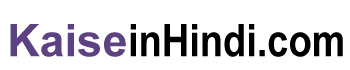NIELIT CCC Certificate से सम्बंधित जानकारी
CCC (सीसीसी) एक बहुत ही महत्वपूर्ण सर्टिफिकेट है | सरकारी क्षेत्र में नौकरी प्राप्त करने के लिए इस सर्टिफिकेट को अनिवार्य कर दिया गया है | CCC (सीसीसी) लगभग तीन माह का कोर्स है, तीन माह अध्ययन करनें के पश्चात ऑनलाइन परीक्षा का आयोजन किया जाता है, इस परीक्षा में उत्तीर्ण होने के बाद निएलिट द्वारा सर्टिफिकेट प्रदान किया जाता है | यह सर्टिफिकेट ऑनलाइन ही प्रदान किया जाता है, जिसे डिजिटल हस्ताक्षर के बाद प्रिंट प्राप्त किया जा सकता है | NIELIT CCC (सीसीसी) Certificate क्या है डाउनलोड कैसे करे ? इससे सम्बंधित जानकारी आपको इस पेज पर विस्तार से दे रहे है |
ये भी पढ़े: सीसीसी (CCC) कोर्स क्या होता है

ये भी पढ़े: बी.सी.ए. (BCA) क्या हैं, कैसे एवं कहाँ से करें ?
NIELIT CCC (सीसीसी) Certificate डाउनलोड करना

CCC (सीसीसी) की परीक्षा में सम्मिलित होने के बाद कुछ समय के बाद परीक्षाफल ऑनलाइन जारी किया जाता है, परीक्षाफल जारी होने के बाद कुछ दिनों के पश्चात आप CCC (सीसीसी) ऑनलाइन डाउनलोड कर सकते है, डाउनलोड होने के समय ऑनलाइन आपके सर्टिफिकेट को वेरिफाई कर के डिजिटल हस्ताक्षरित कर दिया जाता है, जिसे आप प्रिंट निकाल कर उपयोग कर सकते है |
ये भी पढ़े: कंप्यूटर एक्सपर्ट(Computer Expert) कैसे बने
डाउनलोड करने की प्रक्रिया
- CCC (सीसीसी) सर्टिफिकेट को डाउनलोड करने के लिए सर्वप्रथम आपको निएलिट की ऑफिशियल वेबसाइट पर जाना होगा, आप इस लिंक के माध्यम से http://www.nielit.gov.in/Certificate/ सीधे इस पेज पर पहुंच सकते है
- इस पेज पर पहुंचने के बाद आप के सामने Regular Certificate और Moduler Certificate का विकल्प होगा | यहाँ पर आपको Regular Certificate के विकल्प सेलेक्ट करना है
- अब आपके सामने Course For का विकल्प होगा इसके सामने आपको select लिखा हुआ दिखाई दे रहा होगा | आप जैसे ही select पर क्लिक करेंगे आपके सामने कोर्स की एक लिस्ट खुल जाएगी | यहां पर आपको Course on Computer Concepts (CCC) को सेलेक्ट करना है
- अब आपको नीचे Year का ऑप्शन दिया रहेगा, आप जिस वर्ष सीसीसी उत्तीर्ण किया हो, यहाँ आपको उसका चयन करना है
- अब आपको Month को चुनना है, आप जिस महीने की परीक्षा उत्तीर्ण किया हो
- Month के नीचे आपको रोल नंबर का ऑप्शन प्राप्त होगा, यहाँ पर आपको अपना रोल नंबर डालना है
- रोल नंबर के नीचे आपको Student DOB का विकल्प प्राप्त होगा, यहाँ पर आपको अपनी जन्म तिथि डालनी है
- जन्म तिथि डालने के बाद आपको Captcha Code को डालना है, इसके बाद आपको सबमिट पर क्लिक करना है
- अब आपके मोबाइल नंबर पर एक ओटीपी भेजा जायेगा | यह ओटीपी निर्धारित स्थान पर डालने के बाद सबमिट करना है
- अब आपके सामने सर्टिफिकेट डाउनलोड होना प्रारम्भ हो जायेगा, परन्तु यह तभी ओपन होगा जब आपके कंप्यूटर पर Adobe Reader सॉफ्टवेयर इनस्टॉल होगा, यदि यह सॉफ्टवेयर आपके कंप्यूटर में इनस्टॉल न हो तो आप वही से इसे डाउनलोड कर सकते है
- सर्टिफिकेट डाउनलोड होने के बाद आप जब आप इसे ओपन करेंगे, तो सर्टिफिकट के नीचे की ओर आपका डिजिटल सिग्नेचर को वेरिफाई करना होगा
- डिजिटल सिग्नेचर को वेरिफाई करने के लिए आपको उस के ऊपर राइट क्लिक करना है, अब आपके सामने Validate signature का ऑप्शन आएगा आपको उस क्लिक करना है, इसके बाद आपके सामने एक पॉप अप शो होगा आपको उसमे Signature Properties पर क्लिक करना है
- अब आपके सामने एक नयी विंडो ओपेन होगी, यहाँ पर आपको Show Signer ‘s Certificate पर क्लिक करना है |
- अब आपके सामने एक नयी विंडो ओपेन होगी यहाँ पर आपको Trust टैब पर क्लिक करना है, इसके बाद आपके सामने Add to trusted certificates पर क्लिक इसके बाद ok पर क्लिक करना है
- अब आपके सामने import contact settings pop-up show होगा जिसमे आपको सभी checkbox पर टिक करना है
- अब आपको ओके पर क्लिक करना है | इसके बाद आपको Validate Signature पर क्लिक करना है
- सर्टिफिकेट वेरिफाई होने के बाद क्वेशन मार्क के स्थान पर सही का निशान लग जायेगा | इस प्रकार से आप अपने सर्टिफिकेट को वेरिफाई कर सकते है
ये भी पढ़े: सी लैंग्वेज ( C Programming Language ) कैसे सीखे
यहाँ पर हमनें आपको NIELIT CCC (सीसीसी) Certificate के विषय में बताया, यदि इस जानकारी से सम्बन्धित आपके मन में किसी प्रकार का प्रश्न आ रहा है, तो कमेंट बाक्स के माध्यम से पूँछ सकते है|
ये भी पढ़े: सॉफ्टवेयर इंजीनियर कैसे बने
ये भी पढ़े: 12th के बाद कैरियर कैसे बनाये
ये भी पढ़े: Algorithm क्या है, इसके लाभ और हानि