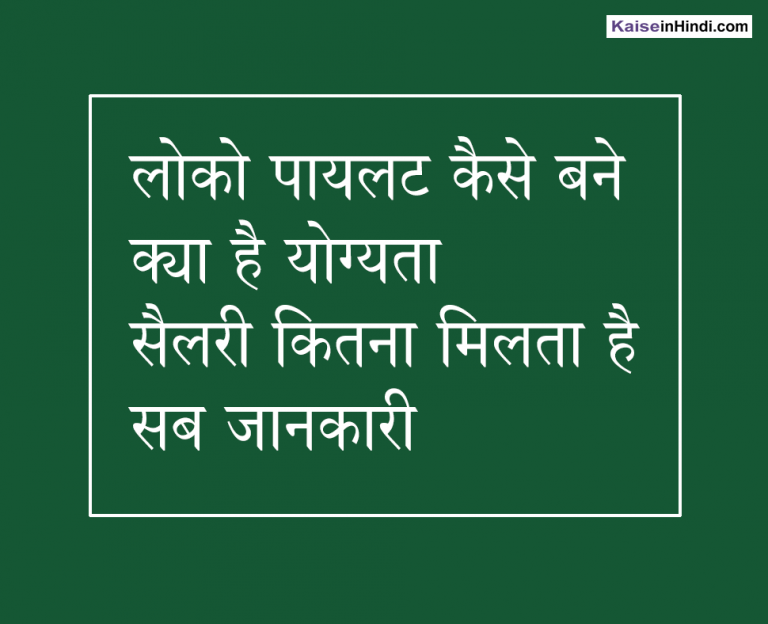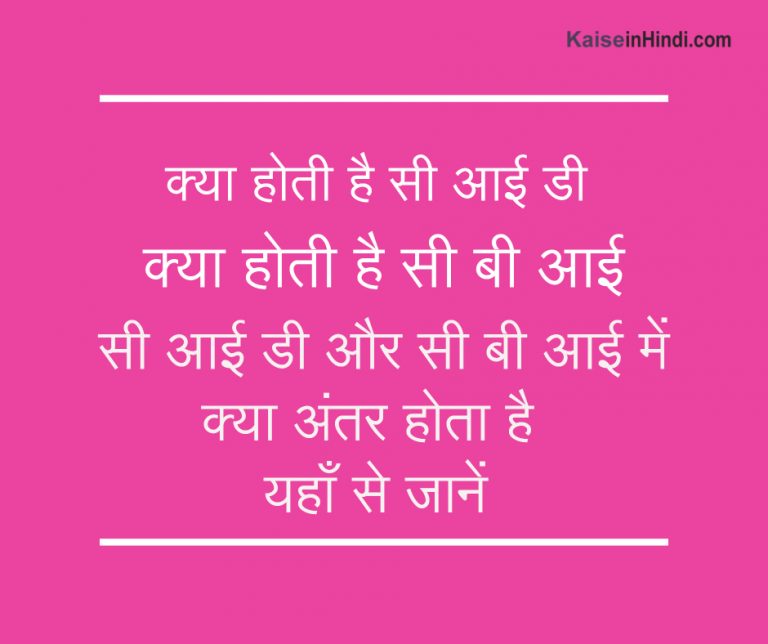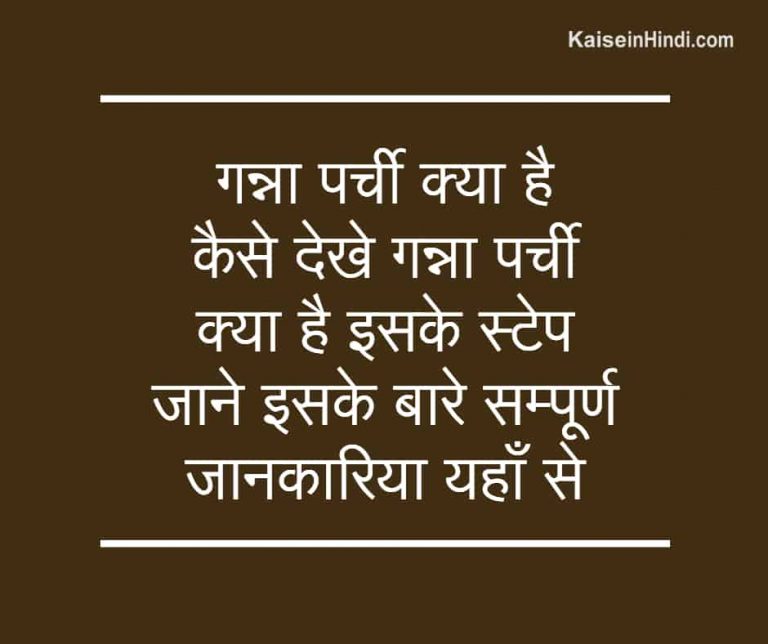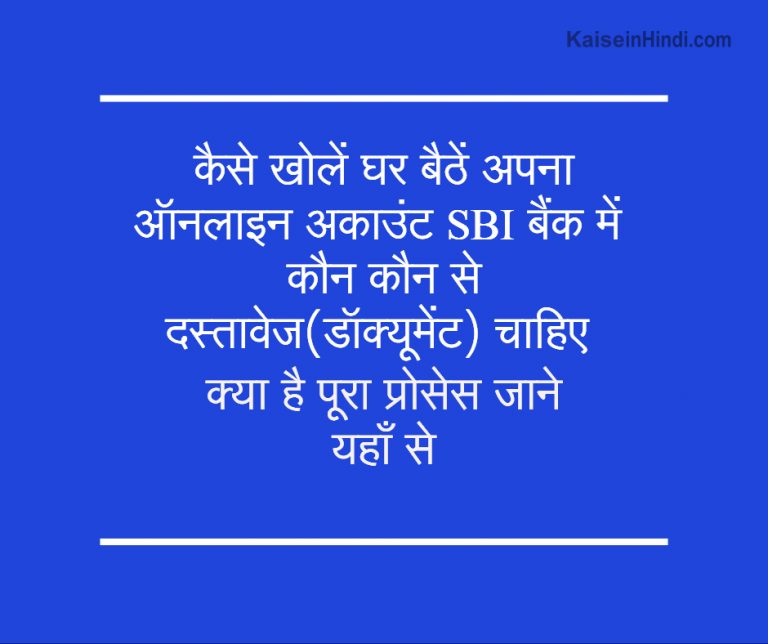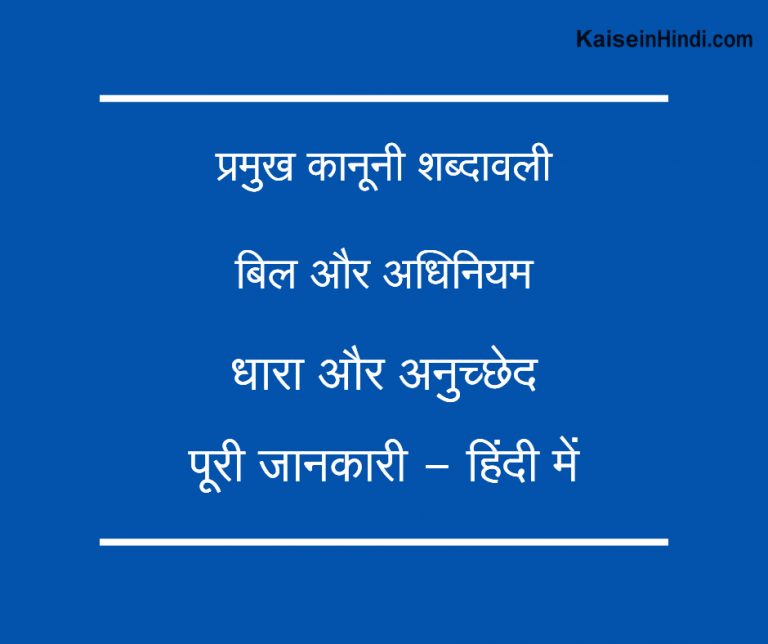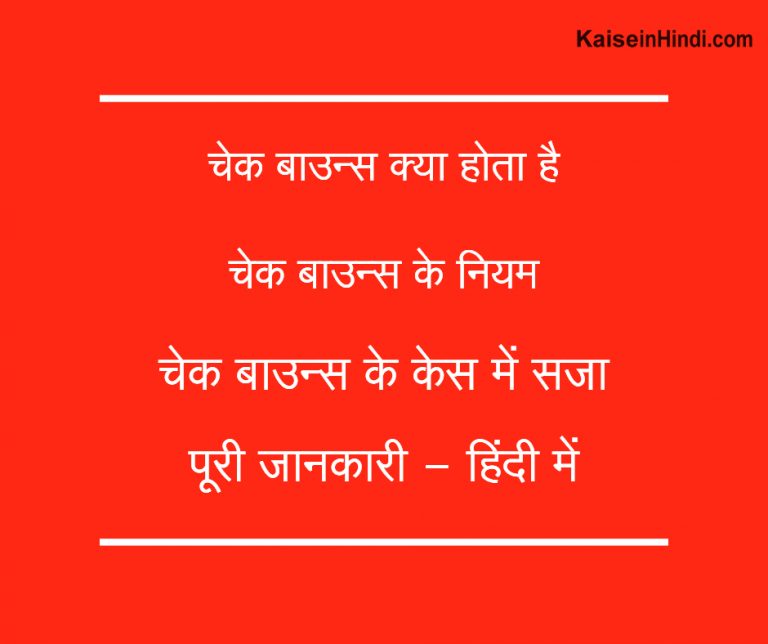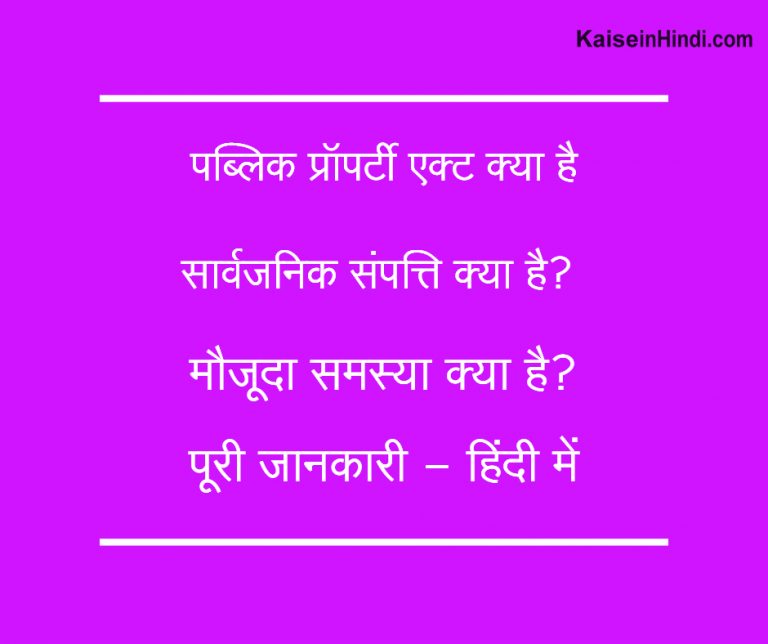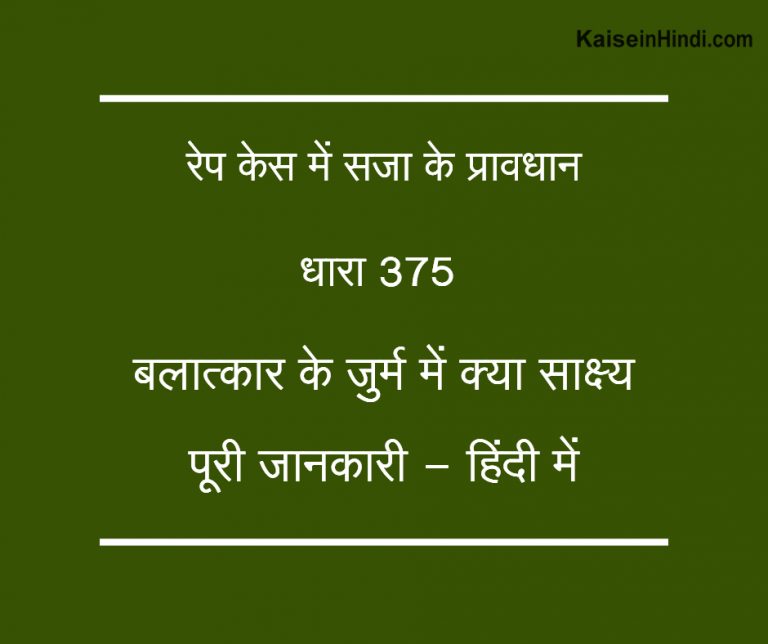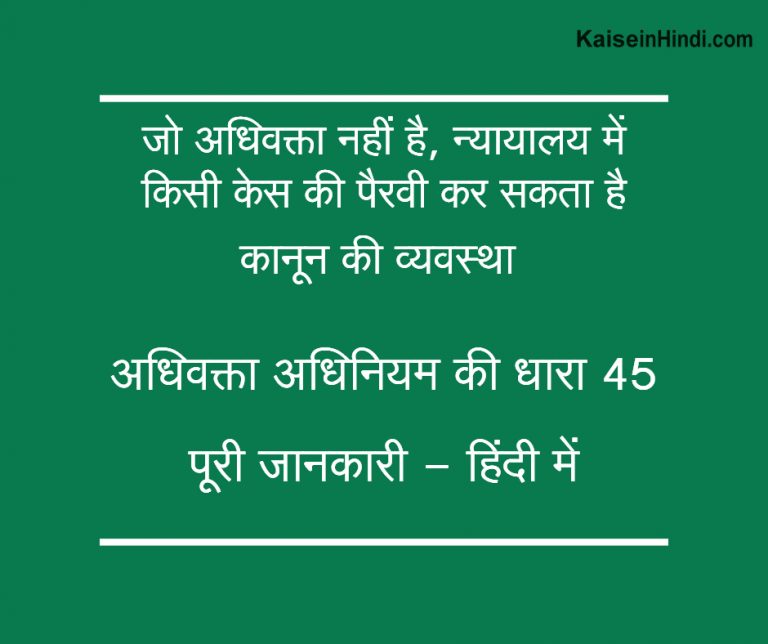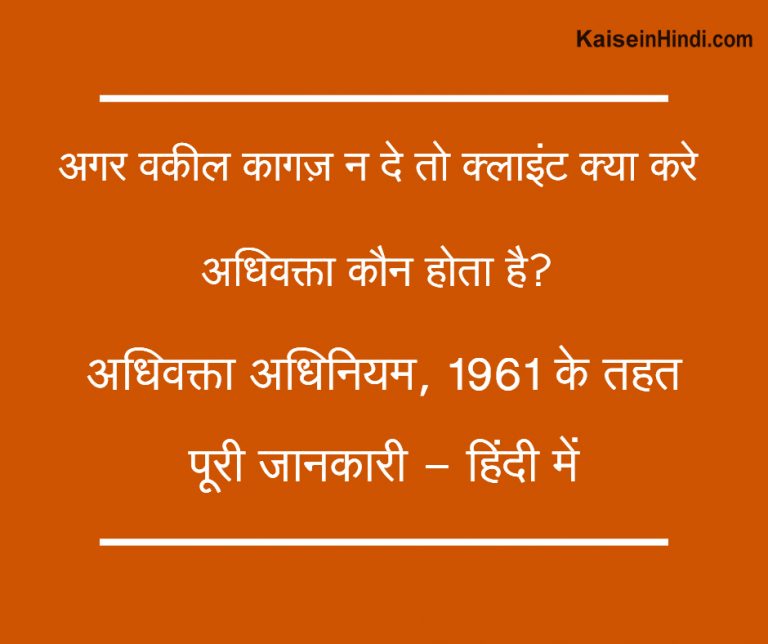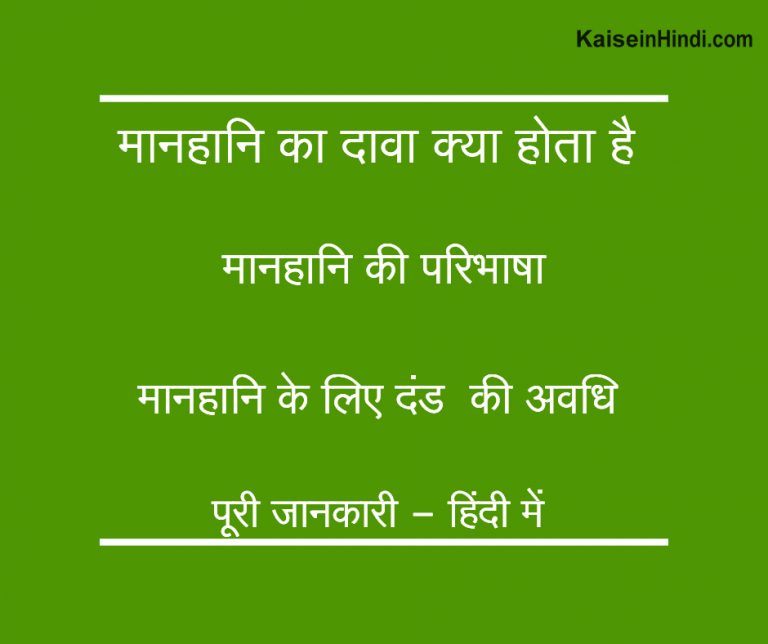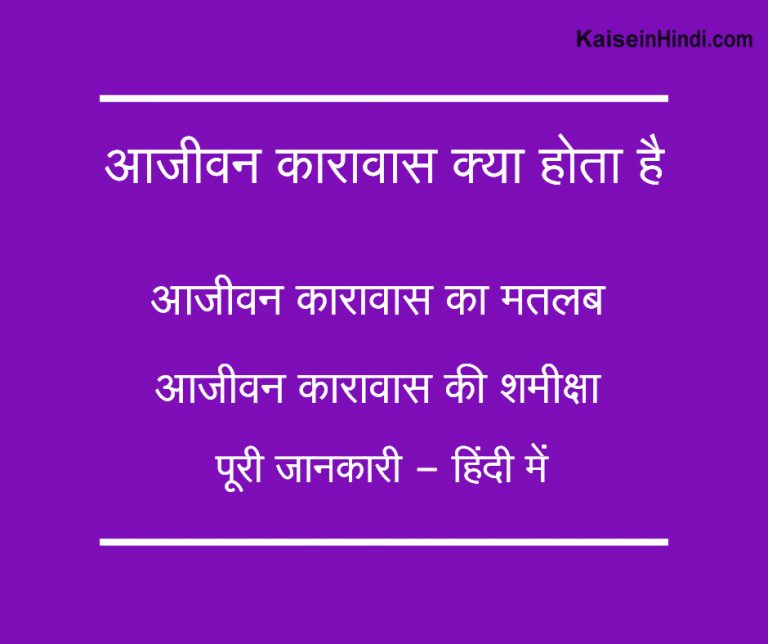How to remove virus from computer?
Getting virus in the computer is a serious problem, which causes malfunction in our computer. Viruses come in the computer due to many reasons like pen drive, internet, cracked software etc. Once a virus enters the computer, it has to be removed with antivirus and sometimes even formatting has to be done. If you are troubled by this problem, then detailed information is provided on this page about deleting the virus from the computer. Is going.
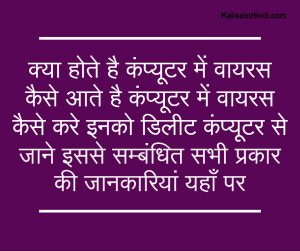
Also read: How to install Android Apps in computer?
Where does virus come from in computer ?
Viruses can enter the computer in many ways, such as files, external devices, etc. Here, information is being given about some of the main reasons.
Internet
Most of the chances of getting a virus in a computer or laptop come from the internet. When we download a file from the internet, viruses come along with it and we are not even aware of it.
external device
Mostly we take some files, audios, videos from our friends and put them in our computer, there is a possibility of virus coming with it, which affects our computer.
crack software
Many people install crack software with the help of internet, there is a high possibility of this software containing viruses, which damage our computer.
There are many antiviruses available in the market to delete viruses in laptop or computer, which claim to delete 100 percent antivirus, but some antiviruses are not able to identify the viruses, which are left in the computer and spoil it. is.
Here we are talking about a software which detects viruses and deletes viruses in laptops and computers. This software Malware Bytes – Anti Malware https://www.malwarebytes.com This software is paid, but its premium version is available free for 14 days, with its help you can remove virus from your system.
Also read: How to become a computer expert
How to remove computer virus
The process of removing computer virus is as follows –
1. Install Malware Bytes software
First of all you have to download this software in your computer or laptop, you can also download this software from this link https://www.malwarebytes.com. After downloading you will have to install it.
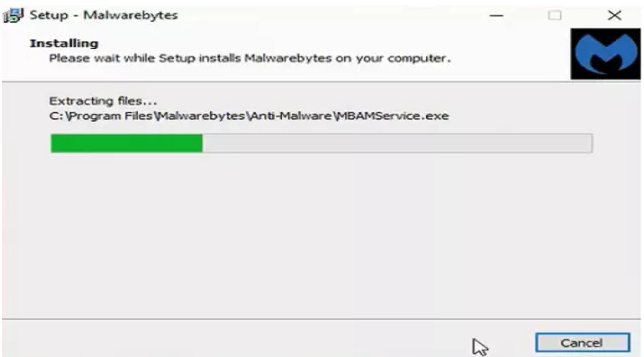
2.Open the software and then scan
After installing the software, open it, it asks for updating, after updating you have to click on scan now, in this way the scanning process will start.
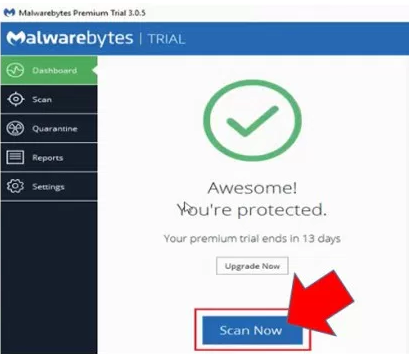
3.Now after selecting the virus, remove it.
After starting the scanning process, it may take some time, after complete scanning, the viruses of the computer will appear in front of you, after selecting them, then click on quarantine selected, in this way the virus will be removed from your computer.
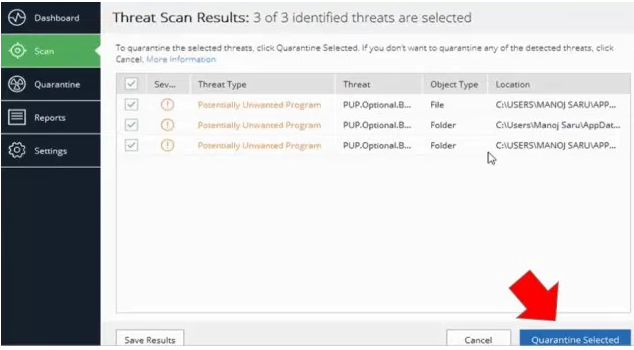
Here we provided you information about deleting virus from computer. If you have any kind of question in your mind related to this information, or want to get any other information related to it, then you can ask through the comment box, we are waiting for your feedback and suggestions. |
You can get more such information through our portal kaiseinhindi.com . On our portal you can get the latest information related to current affairs, daily news, articles and competitive examinations, if you liked this information, then do like our Facebook page, and do not forget to subscribe to the portal.
Also read: How to do Hard Disk Partition in computer or laptop?