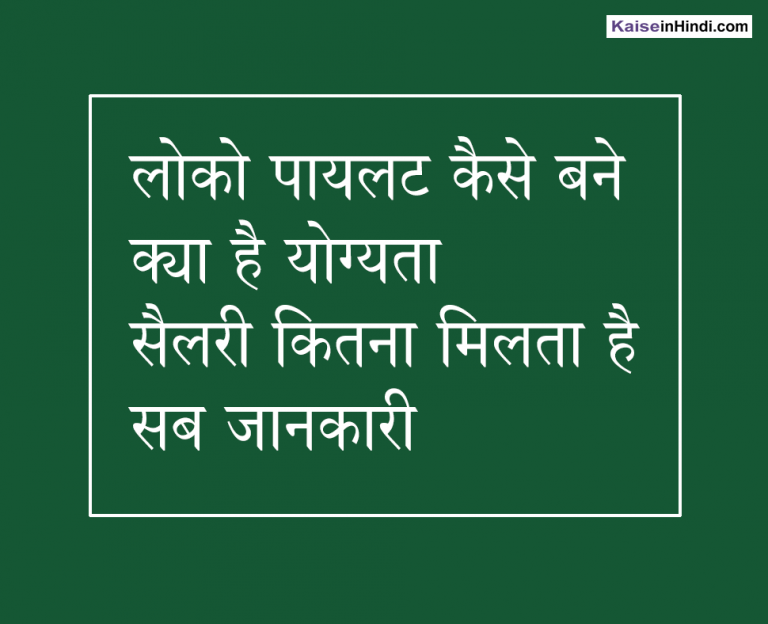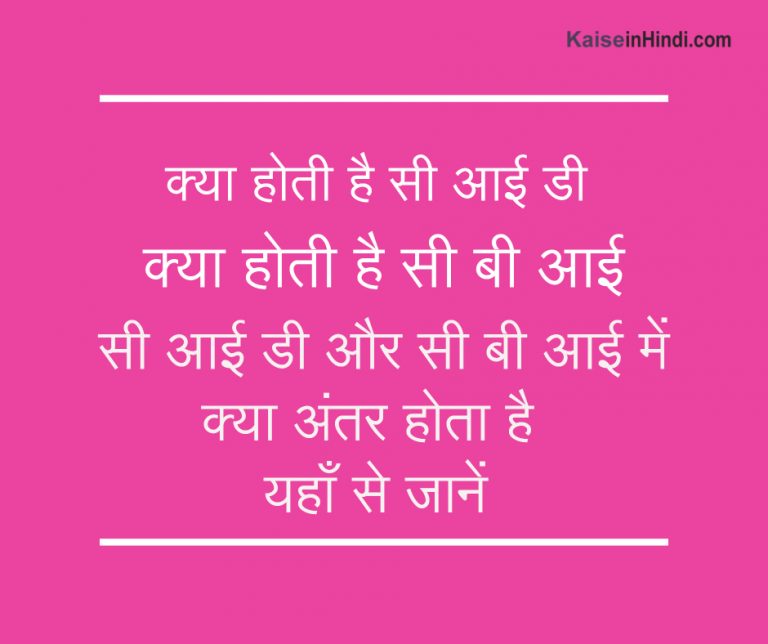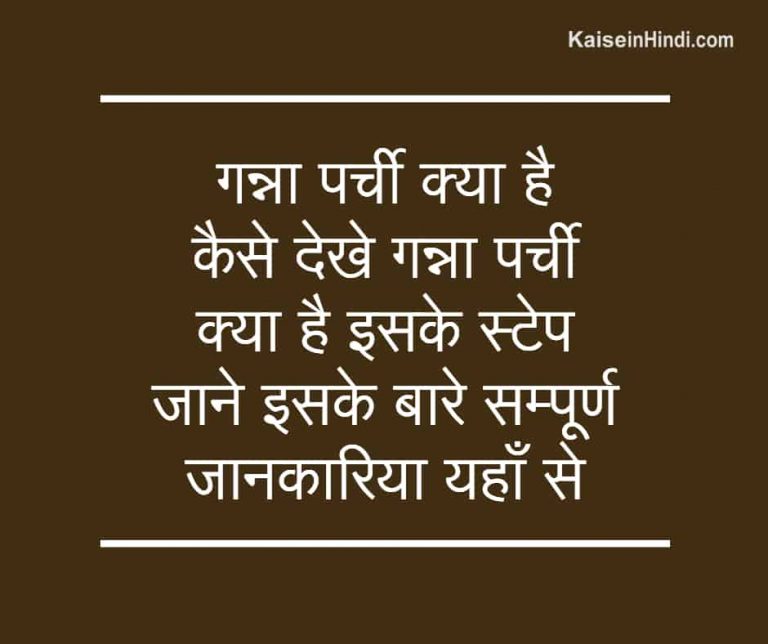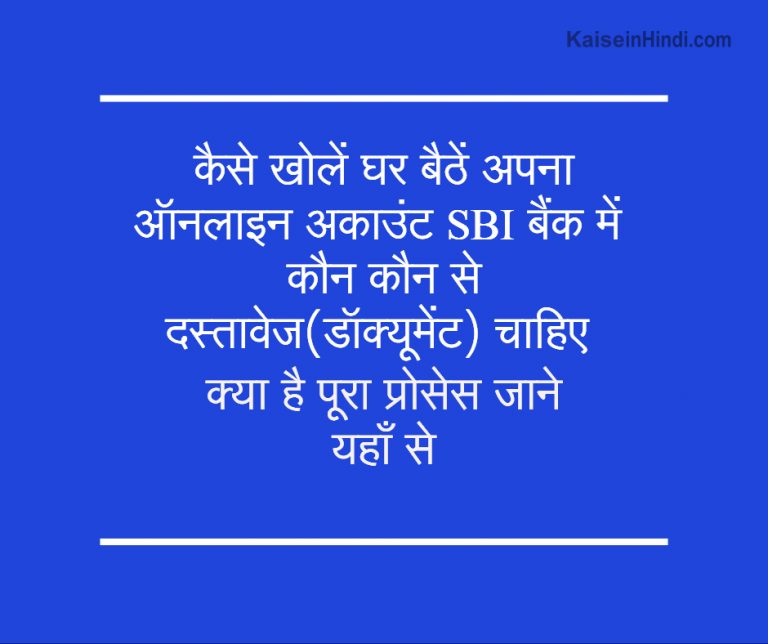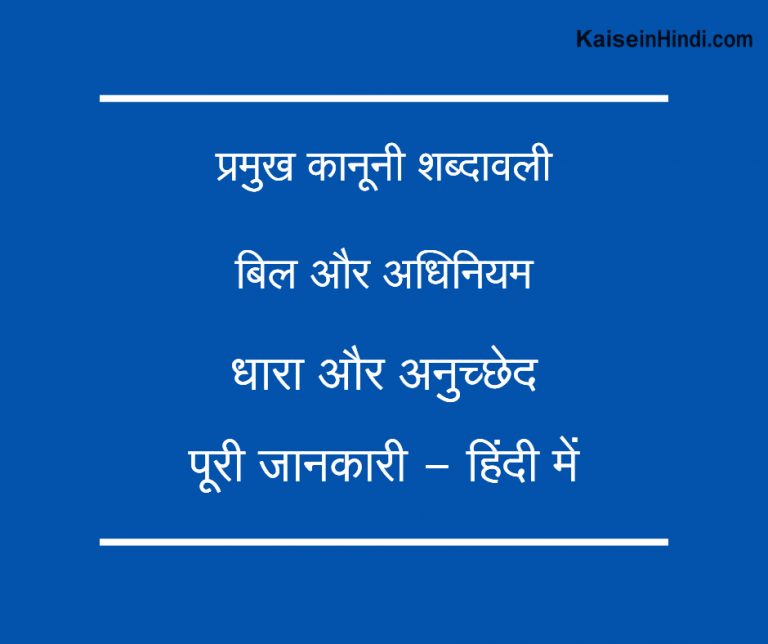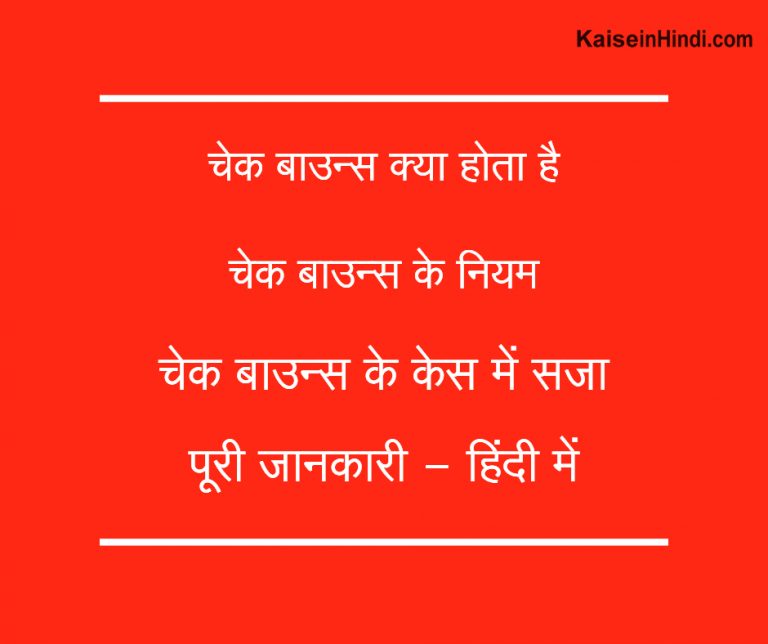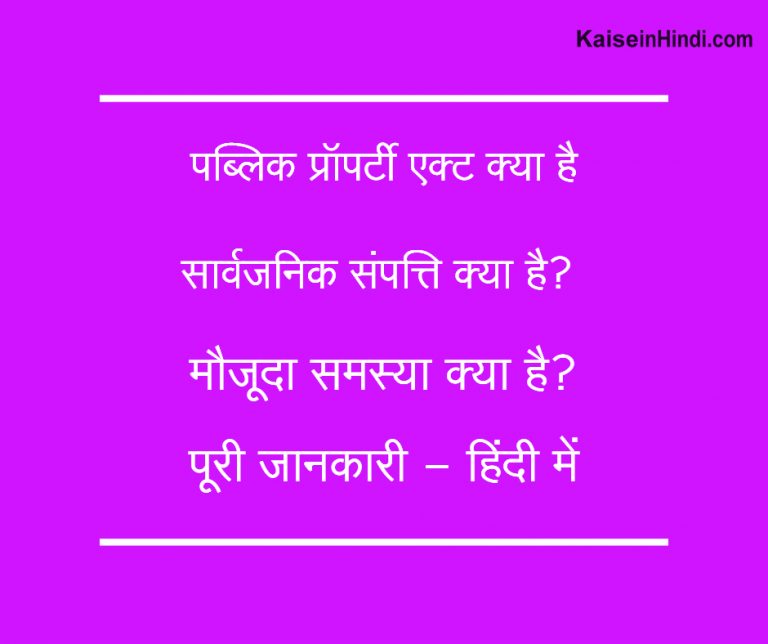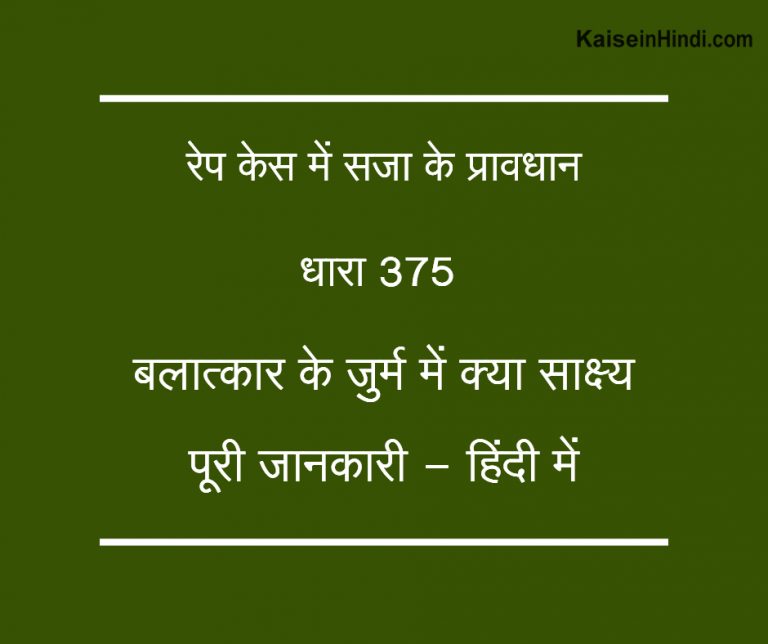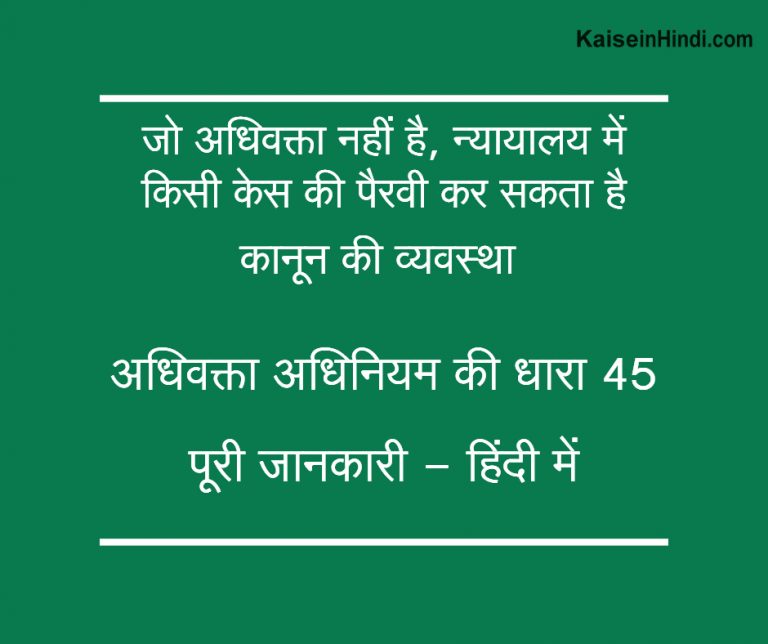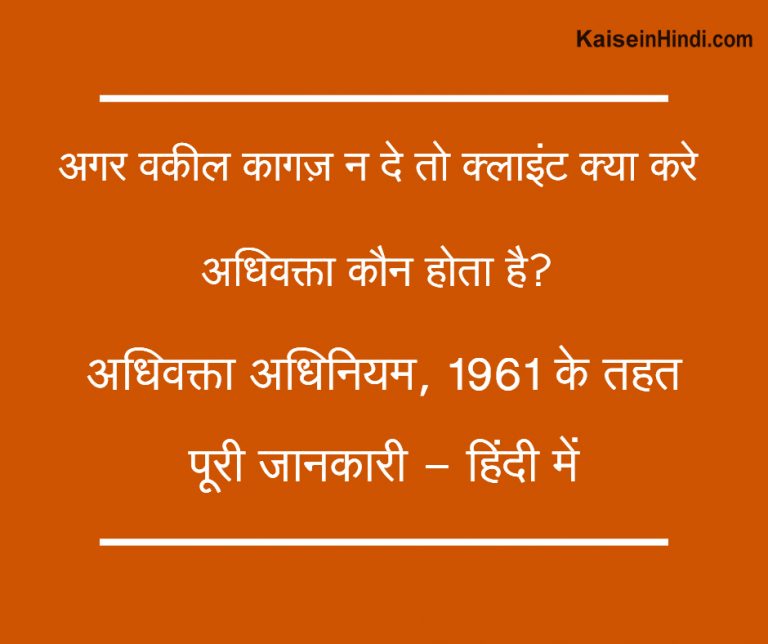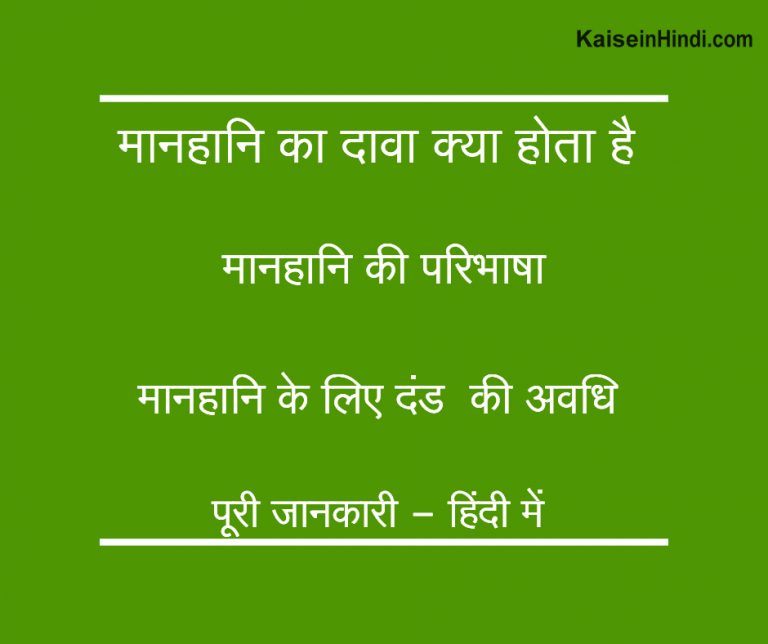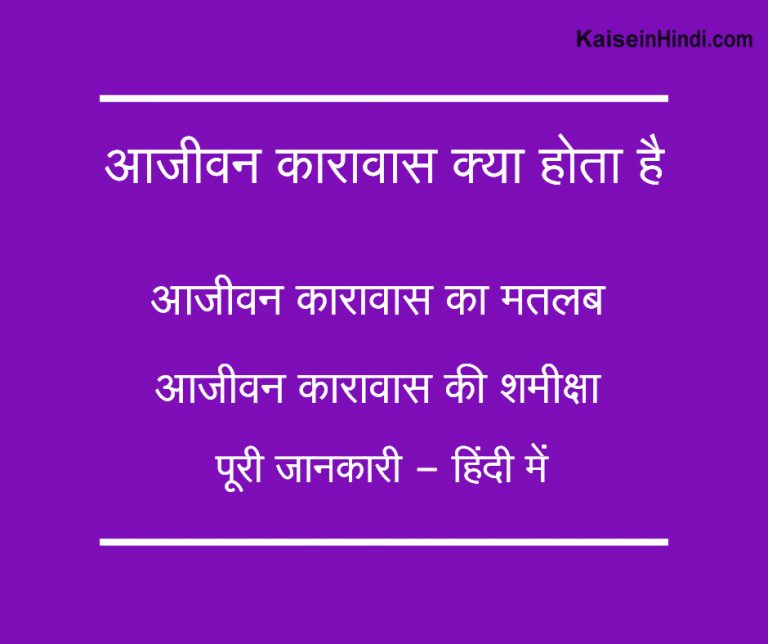How to delete Facebook account?
Facebook is a cost-free online platform that enables users to stay connected with friends, family, and colleagues through social networking. By becoming a member of Facebook, you can easily share your social life with friends and family, and stay connected with friends and family online. The number of members in Facebook continues to increase, but if for some reason you want to close your account, we are telling you about it in detail on this page.

Also read: How to unblock a friend in Facebook?
Options to close Facebook account
You can close your Facebook account through two options. The first option is Deactivate and the second option is Delete. If you deactivate your account, your Facebook ID will be closed for a few days. Unless you log in to Facebook, your Facebook account will remain closed. As soon as you log in to Facebook after a few days, your Facebook account will be activated again.
If you delete your Facebook account, your Facebook account will be closed forever, after that you cannot get it back. After deleting your Facebook account, you get 14 days in which you can bring your Facebook account back.
How to deactivate Facebook account
If you want to close your Facebook ID for some time, then you can deactivate your Facebook account, the steps for this are as follows –
1.Go to Settings of Facebook account.
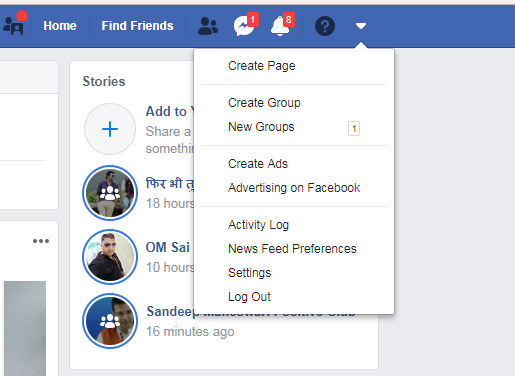
2. As soon as you click on Settings, then click on Security, then click on Edit and then click on Deactivate your account.
3.As soon as you click on Deactivate your account, after that you have to enter the password of your Facebook account and click on Continue.
4. As soon as you enter the password and click on Continue, Facebook people will ask you the reason why you want to deactivate Facebook. So you can choose any reason or you can choose the first one (This is temporary) and then choose the days for how many days you want to close it, after that click on Deactivate.
Also read: How to make a career as a social media expert?
Process to delete Facebook account
1.To close your Facebook ID, first go to your Facebook account and click on Help.
2. To close Facebook account forever, you have to search Delete Account, your first option will come, click on How do i delete my account, after that you have to click on let us know or you can click on this link. You can directly go to the delete link https://www.facebook.com/help/delete_account.
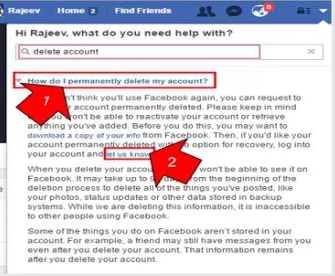
3.As soon as you click on Let us know, the Facebook delete page will open, then click on Delete My Account.
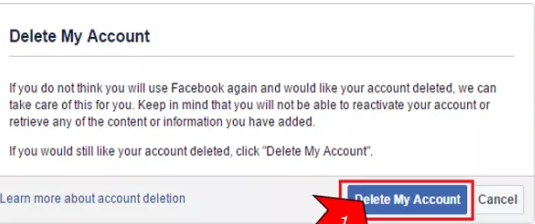
4. As soon as you click on Delete My Account, after that you have to enter your Facebook password and then type what is seen written on the screen in the box and then click on OK.
Note- If you have deleted your Facebook account, after that your friends will not be able to see you on Facebook, it may take up to 90 days for all your data to be deleted from Facebook.
Here we told you about deleting Facebook account, if you have any kind of question in your mind related to this information, or want to get any other information related to it, then you can ask through the comment box, We are waiting for your feedback and suggestions.
You can get more such information through our portal kaiseinhindi.com. On our portal you can get the latest information related to current affairs, daily news, articles and competitive examinations, if you liked this information, then do like our Facebook page, and do not forget to subscribe to the portal.
Also read: How to create an account on WhatsApp